Introduction
An IR Obstacle Sensor works in accordance with the infrared reflection principle to detect obstacles. When there is no object, the infrared receiver receives no signals; when there is an object ahead which blocks and reflects the infrared light, the infrared receiver will receive signals.

Components
– 1 * SunFounder Uno board
– 1 * USB data cable
– 1 * Obstacle avoidance sensor module
– 1 * 3-Pin anti-reverse cable
Experimental Principle
An obstacle avoidance sensor mainly consists of an infrared transmitter, an infrared receiver and a potentiometer. According to the reflecting character of an object, if there is no obstacle, the emitted infrared ray will weaken with the distance it spreads and finally disappear. If there is an obstacle, when the infrared ray encounters it, the ray will be reflected back to the infrared receiver. Then the infrared receiver detects this signal and confirms an obstacle in front.
In this experiment, we will use an Obstacle Avoidance Sensor module and the LED attached to pin 13 of the SunFounder Uno board to build a simple circuit.
Since the LED has been attached to pin 13, connect the pin SIG to digital pin 7 of the Uno board. When the Obstacle Avoidance Sensor detects an obstacle, the LED will be on. Otherwise it will be off.
Note: The detection distance of the infrared sensor is adjustable – you may adjust it by the potentiometer.
The schematic diagram is as follows:
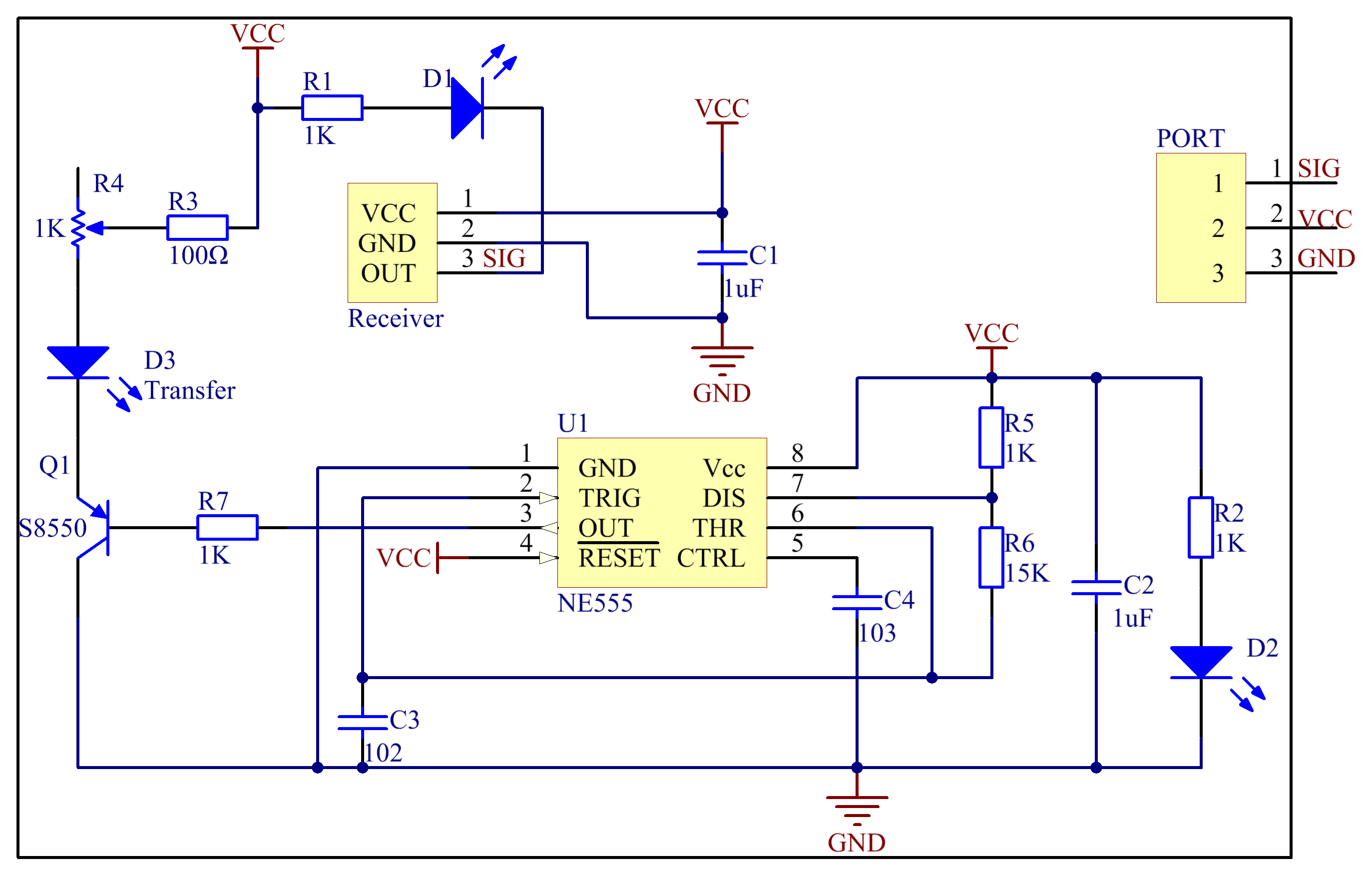
Experimental Procedures
Step 1: Build the circuit
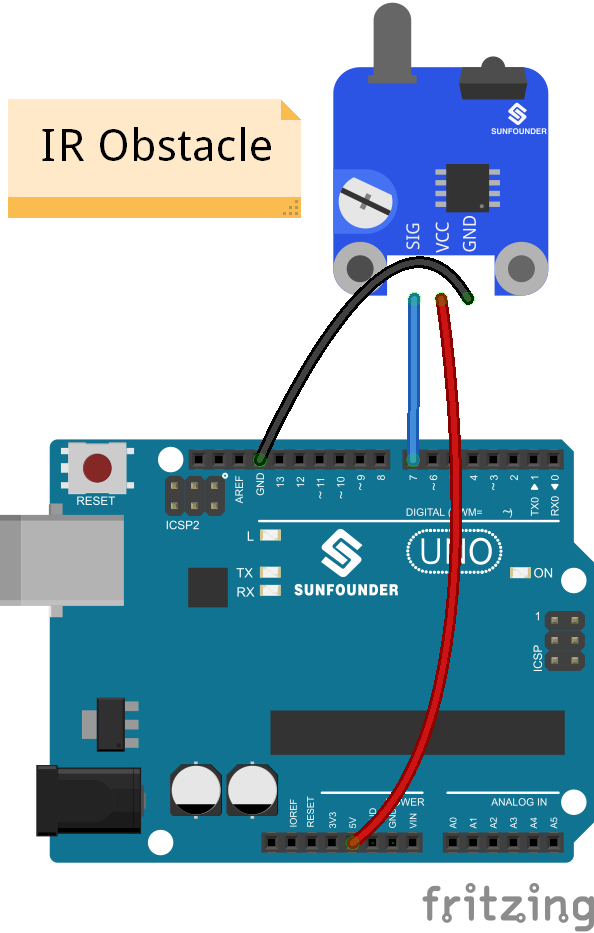
Step 2: Program (Please refer to the example code in LEARN -> Get Tutorial on our website)
Step 3: Compile
Step 4: Upload the sketch to SunFounder Uno board
Now, place a piece of paper in front of the Obstacle Avoidance Sensor, and the LED attached to pin 13 on the SunFounder Uno board will light up.
Note: The obstacle should better be white.
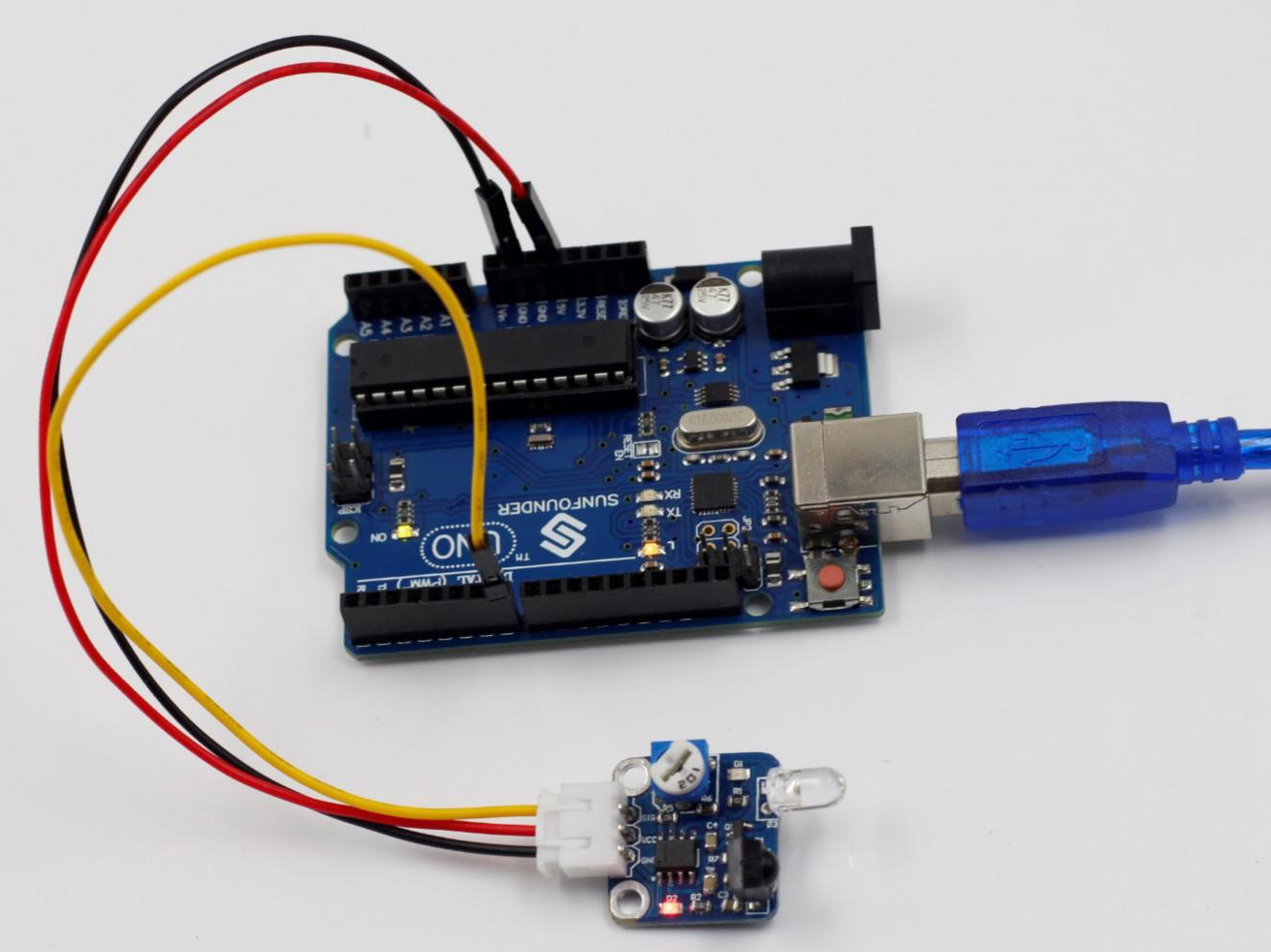
Before
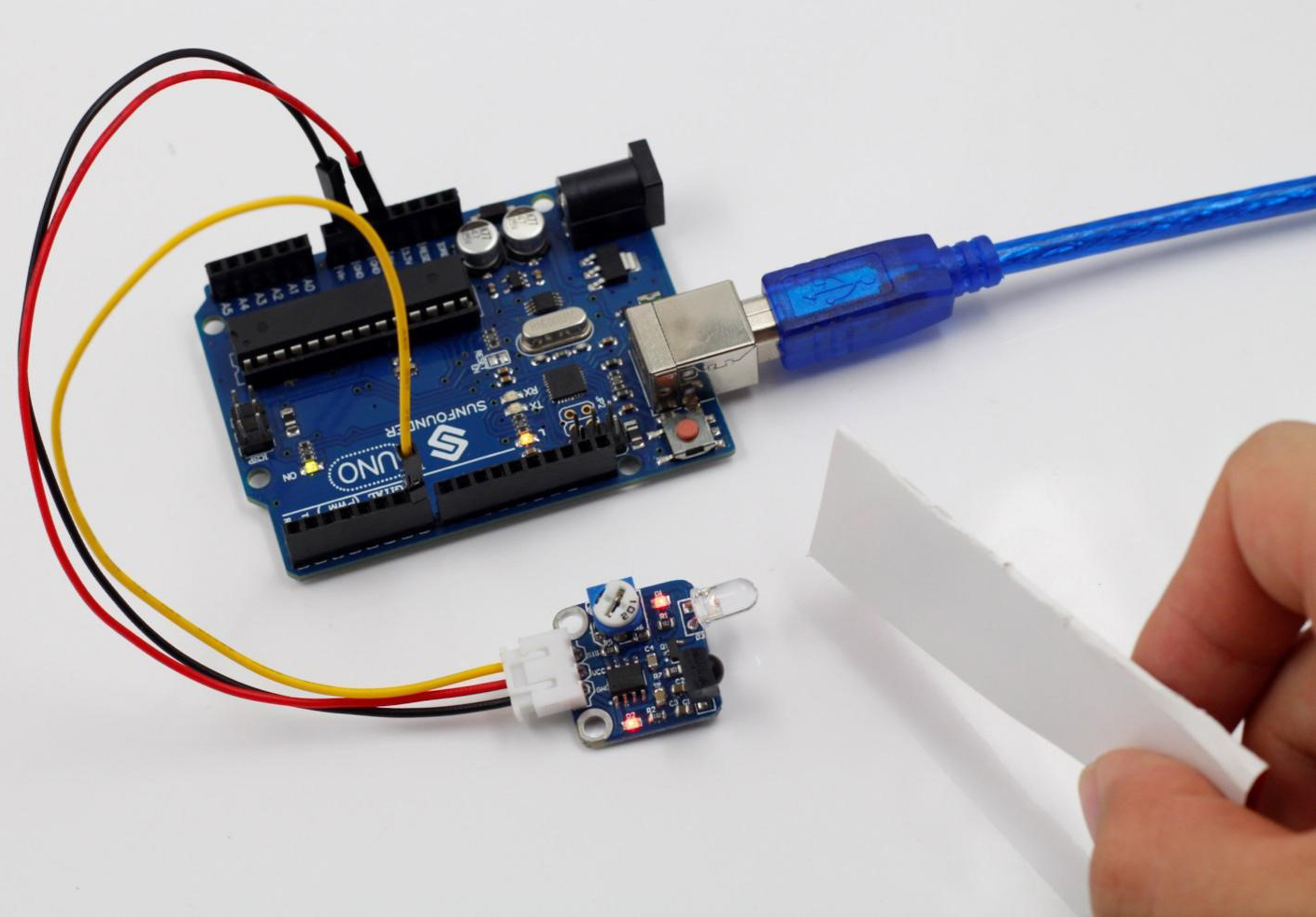
With obstacle
Code
| /**************************************************** name:IR Obstacle Avoidance Sensor function:place a piece of paper in front of the Obstacle Avoidance Sensor, and the LED attached to pin 13 on the SunFounder Uno board will light up. ******************************************************/ //Email:support@sunfounder.comconst int ledPin = 13; //pin13 built-in led const int avoidPin = 7; //the ir obstacle sensor attach to pin 7void setup() { pinMode(ledPin, OUTPUT); //set the ledPin as OUTPUT pinMode(avoidPin, INPUT); //set the avoidPin as INPUT }void loop() { boolean avoidVal = digitalRead(avoidPin); //read the value of pin7 if(avoidVal == LOW) //if the value is LOW level { digitalWrite(ledPin, HIGH); //turn on the led } else //else { digitalWrite(ledPin, LOW); //turn off the led } } |
