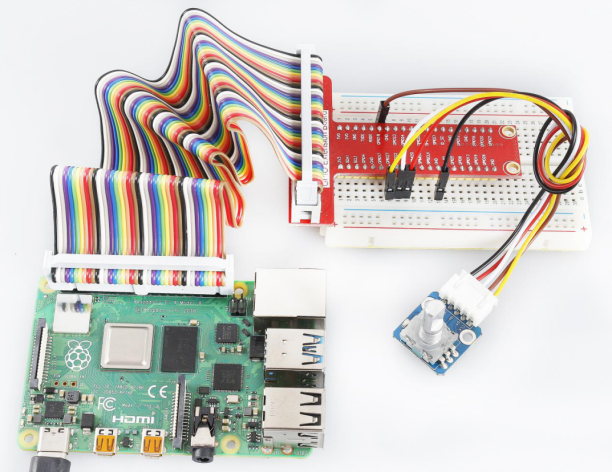Introduction
A rotary encoder is an electro-mechanical device that converts the angular position or motion of a shaft or axle to analog or digital code. Rotary encoders are usually placed at the side which is perpendicular to the shaft. They act as sensors for detecting angle, speed, length, position, and acceleration in automation field.
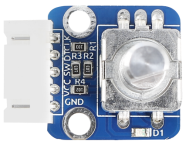
Required Components
– 1 * Raspberry Pi
– 1 * Breadboard
– 1 * Rotary Encoder module
– 1 * 5-Pin anti-reverse cable
Experimental Principle
Most rotary encoders have 5 pins with three functions of turning left & right and pressing down. Pin 1 and pin 2 are switch wiring terminals used to press. They are similar to buttons previously mentioned, so we will no longer discuss them in this experiment. Pin 4 is generally connected to ground. Pin 3 and pin 5 are first connected to pull-up resistor and then to the microprocessor. In this experiment, they are connected to GPIO0 and GPIO1 of Raspberry Pi. When it is rotated left and right, there will be pulse inputs in pin 1 and pin 3.
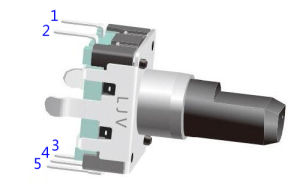
It shows that if output 1 is high and output 2 is high, then the switch rotates clockwise; if output 1 is high and output 2 is low, then the switch rotates counterclockwise. As a result, during SCM programming, if output 1 is high, then you can tell whether the rotary encoder rotates left or right as long as you know the state of output 2.
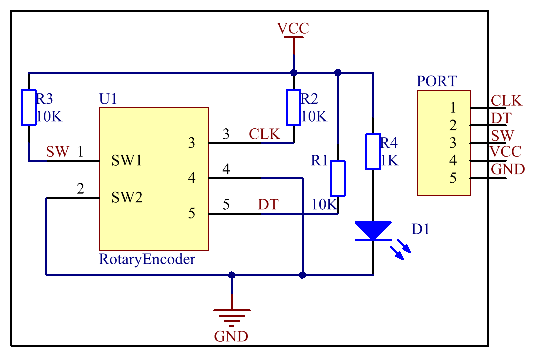
Experimental Procedures
Step 1: Build the circuit.
| Raspberry Pi | GPIO Extension Board | Rotary Encoder Module |
| GPIO0 | GPIO17 | CLK |
| GPIO1 | GPIO18 | DT |
| GPIO2 | GPIO27 | SW |
| 3.3V | 3V3 | VCC |
| GND | GND | GND |
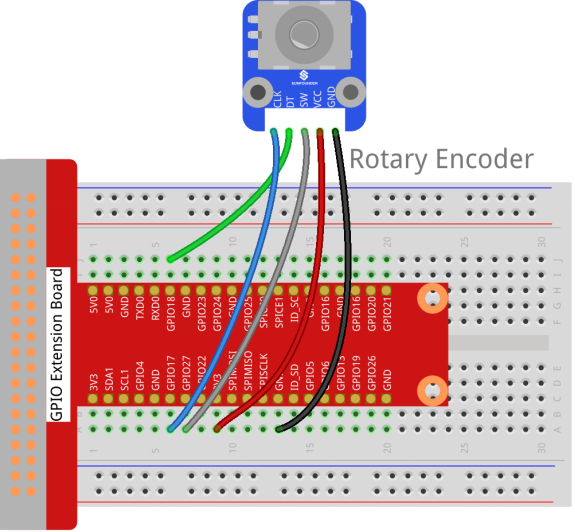
For C Users:
Step 2: Change directory.
cd /home/pi/SunFounder_SensorKit_for_RPi2/C/27_rotary_encoder/Step 3: Compile.
gcc rotary_encoder.c -lwiringPiStep 4: Run.
sudo ./a.outFor Python Users:
Step 2: Change directory.
cd /home/pi/SunFounder_SensorKit_for_RPi2/Python/Step 3: Run.
sudo python3 27_rotary_encoder.pyNow rotate the shaft of the rotary encoder, and the value printed on the screen will change. Rotate the rotary encoder clockwise, the value will increase; Rotate it counterclockwise, the value will decrease; Press the rotary encoder, the value will be reset to 0.