Refund Policy
From the day you start receiving the product , 30-day no-questions-asked refund policy on all products.

RasPad is a portable tablet tailored for you to start making it immediately and working efficiently.
Comparatively neater and more portable than other computers, this is an upgraded, enhanced, and improved RasPad 3.0. An ideal programming tablet perfectly compatible with Raspberry Pi Tablet. Additionally, it's open-source and specially designed for physical computing projects.
A programmer’s paradise! An open-source, portable, wireless tablet with a straightforward software speeding up your creative journey. Make your ideas a reality.
RasPad is equipped with all the available development ports, such as Ethernet, HDMI, audio, USB, and power. 10.1” multi-touch screen with 720P IPS screen. Contains a Micro SD, Battery Status, Volume/Brightness Control, and On/off Buttons.
Features 3 x USB 3.0 port, and 5 hours battery potability. RasPad can be extended with a side monitor so that efficiency can be doubled boost.
About SunFounder: The SunFounder team is always at the forefront of Raspberry Pi, Arduino, and IoT. From the first Hard-Copy Manual to the CD Manual, and now Online Tutorials, we have been working on providing a better learning experience for users and improving the efficiency of learning programming.

RasPad 3.0 is compatible with Arduino, Raspbian, Ubuntu Desktop, Chromium OS, Windows, and more. We've also added a TF card extension. MicroSD cards can be swapped out instantly to switch OSes without opening the back cover.
A 10.1" responsive touchscreen and RPi OS give you a user experience similar to that of an iPad. This is a great IoT project companion as it allows you to build millions of applications .
In order to show users how to use RasPad and what RasPad can be used for, we are going to put together some fun examples that will be accompanied by the online documents. As compared to traditional paper documents and PDF manuals, online tutorials will have a more friendly UI design with better user experience. For example, if you want to program, you can open the programming software directly and copy the code or download the code to your computer. Online documents from SunFounder provide timely updates and abundant content. Online Manual for your reference: raspad3.rtfd.io
There are endless possibilities!


For super easy connectivity, the GPIO interface has been retained. RasPad boosts your hardware prototype efficiency with 10+ times faster. You can build fancy projects anywhere anytime with the GPIO we make open to anyone.
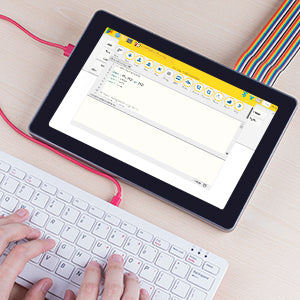
Raspad 3.0 support Blockly and Python, so you can use Blockly to learn programming logic, then work with Python to improve your programming skills. With RasPad OS, you can choose any programming language you like, and start by create a new project of yourself.

RasPad can be used to create your own Smart Home IOT Project,for example, to remotely control lamps or more electronic devices. With RasPad 3.0, you can design millions of applications for your IoT projects, such as, Smart Ligtht Switch, Smart Device Control, Smart Curtain Control, Security Cam Control, etc.

RasPad 3.0 can be used as a project dashboard, like a datacenter about your 3D printer and the objects you print, so that you can adjust your printing process in time and make a record of your creative hacking and printing achievements.

Using RasPad, you can explore immersive learning resources and create your own tool or instrument. RasPad 3. 0 supports the latest Scratch 3.0. The step-by-step guide can quickly take you from beginner to advanced maker.

The 1280 x 800 high-resolution of RasPad 3.0 delivers the high-quality visual experience that games demand. The built-in speakers produce realistic stereo surround sound and the screen is equipped with an acceleration sensor so the viewing angle can be rotated easily for immersive gaming and movie watching.
NOTE: The Raspberry Pi 4B Board is not included.